Power BI Premium to Microsoft Fabric: What the 2025 Shift Means for Your Organization
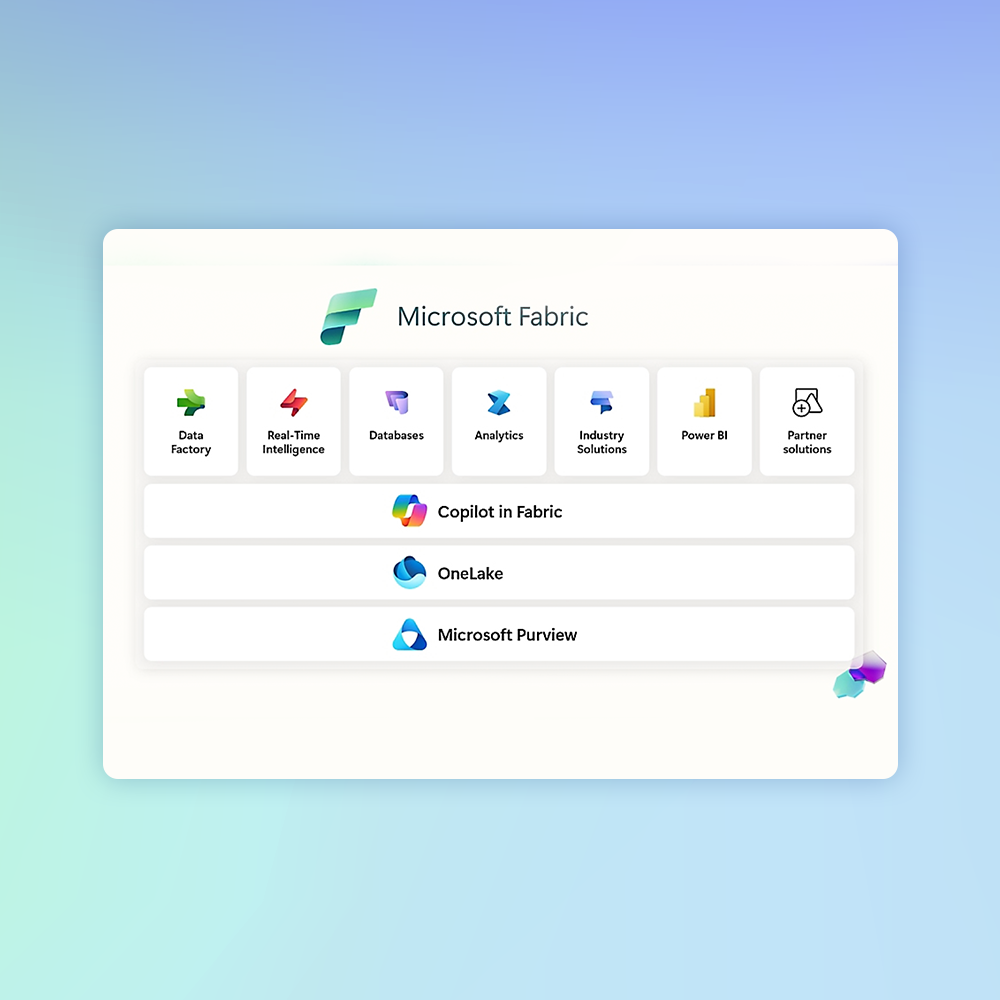
Microsoft is transitioning Power BI Premium to Microsoft Fabric. If you rely on Power BI for reporting and analytics, it’s time to understand what’s changing and how to adapt without disruption.
A Licensing Transition with Operational Impact
Microsoft has announced it is phasing out Power BI Premium per capacity (P SKUs). Moving forward, all capacity-based licensing will go through Microsoft Fabric (F SKUs). This isn’t just a licensing change. It affects how your teams access, manage, and pay for Power BI.
If your organization uses Power BI across departments or business units, this shift will likely reach further than expected. Even if you’re not managing a large BI program, the impact can show up quickly, especially in workflows that depend on scheduled reports or cross-team dashboards.
This article breaks down what’s changing and what you can do to stay ahead.
The Timelines You Need to Understand
Here’s what’s happening:
- New purchases of Power BI Premium per capacity have been discontinued.
- Organizations using P SKUs will receive a 90-day grace period after their current subscription ends, during which they can transition to Fabric capacity.
- The first 30 days of this grace period include free Fabric capacity matching their previous P SKU level.
- After the 30-day free Fabric capacity period, operations will begin to be throttled. New interactive operations will face delays, and capacity may be frozen after 90 days if the transition isn't completed.
If you’re not sure when your renewal hits—or whether you’re on P SKUs—it’s worth checking now.
This shift affects a wide range of organizations. Even smaller teams use Power BI for essential tasks like financial reporting, compliance dashboards, or board-level analytics. And for those with larger setups, the operational impact is even more pronounced.
Key reasons this matters:
- Workspaces must move: Reports, dashboards, and datasets need to be reassigned to Fabric capacity.
- Permissions may change: Existing access models need to carry over correctly.
- There's a firm deadline: The grace period buys time, but migrations require planning.
What Larger Organizations Should Consider
If you manage a more complex Power BI footprint, here’s where it gets more nuanced:
- Thousands of Workspaces: Not all reports are business-critical. But figuring out which are, and moving them cleanly, is real work.
- Shared Resources: Fabric's new unified capacity model may change how teams share and consume analytics.
- Audit & Compliance Needs: Governance, certifications, and permissioning will need a second look.
.png)
Fabric may simplify operations in the long run. But in the short term, a structured, phased approach is key to avoiding disruption.
Microsoft Fabric: A New Analytics Platform
Microsoft Fabric combines Power BI with additional services like data engineering, data integration, real-time analytics, and AI under one umbrella.
You don’t have to use every feature out of the gate. But moving to Fabric brings new options and new responsibilities. It’s a chance to rethink how your organization handles data, not just reports.
If Power BI is currently your team’s central analytics tool, this shift to Fabric is a good moment to assess whether your setup is scalable, secure, and aligned with your future needs.
How BITSUMMIT Helps Organizations Navigate the Shift
BITSUMMIT helps organizations take the uncertainty out of transitions like this. We don’t just move reports. We work alongside your team to get the operational details right.
Here’s what we deliver:
- Assessment and Roadmapping: We review your current Power BI setup and help you prioritize what moves, when.
- Smart Execution: We assist your team in utilizing Microsoft's automated migration tools to reassign workspaces to Fabric capacity efficiently, minimizing disruption.
- Post-Move Support: We continue supporting you after the move, monitoring performance, managing capacity, and helping your team get value from Fabric.
.png)
Next Steps: Plan With Confidence
Microsoft has started the countdown on Power BI Premium. Whether you’re managing 10 workspaces or 10,000, the shift to Fabric is happening. But it doesn’t have to be a scramble.
BITSUMMIT can help you make the move with clarity and confidence. We’ll unpack your current setup, highlight risks, and build a migration plan that fits your environment. If you’d like to have a working session, reach out. No buzzwords. No generic roadmap. Just a focused plan that works.
Real-time Support
One of our team members will get back to you within the next business day.
24/7 support
+1 833 489 2262
Real-time support
intake@bitsummit.ca
*For a quicker response, you can call or email us.





